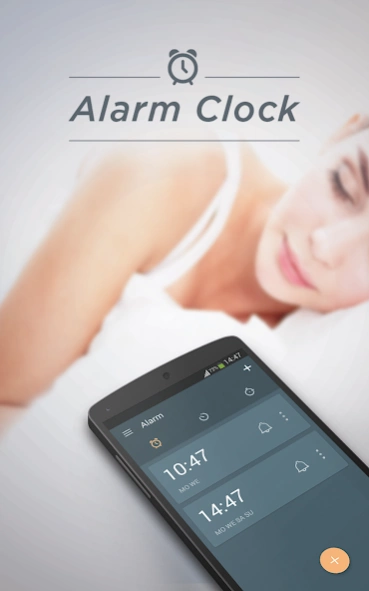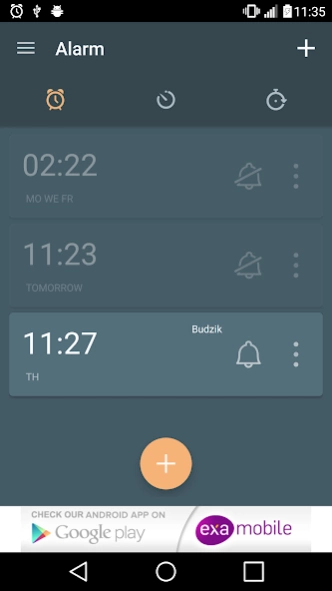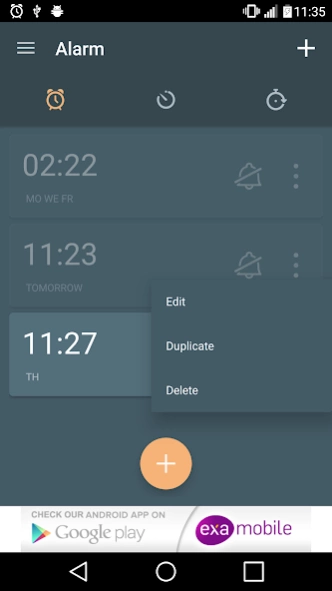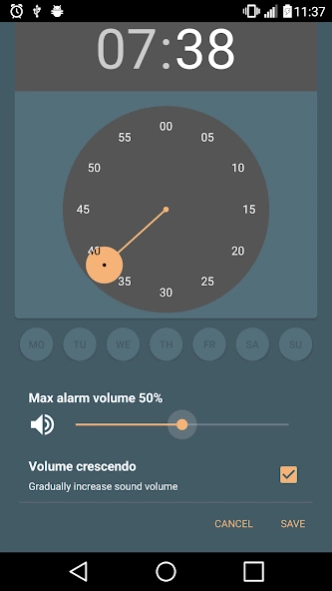Alarm Clock Timer & Stopwatch 1.3.06
Free Version
Publisher Description
Alarm Clock Timer & Stopwatch - You can't wake up! Try this App and wake up every morning!
Alarm Clock Timer with stopwatch is a smart app which turn your smartphone or tablet into a useful Alarm Clock, includes many helpful features.
An intelligent app is properly adapted for your needs. Allows you to wake up gently as often as you needed, that you do not oversleep something important (eg. work). You don't need to looking in a wall clock anymore.
Online Digital Alarm Clock features:
- Alarm for particular day (alarm systems)
- Wake up with relaxing tunes or favorite music
- Gradually increase sound volume (morning alarm to slowly increase in volume and wake you up gently)
- Set time to gentle alarm volume up
- Maximum number of snooze (solving problem to snooze or disable, snoozing)
- Status raport in status bar
- Two stylish gorgeous themes (brightness and darkness)
- Two dismiss buttons: slider and normal button
- Nap alarm (large snooze button) with increase and decrease 5 minutes button and countdown timer (timer online)
- Built-in timer
- Built-in stopwatch - stopwatch with keep track lap times and total time (feature for sport, cooking, games and so on)
Enjoy waking up everyday with our Alarm Clock. Relax in comfort and enjoy functionality with a professional Alarm Clock!
About Alarm Clock Timer & Stopwatch
Alarm Clock Timer & Stopwatch is a free app for Android published in the PIMS & Calendars list of apps, part of Business.
The company that develops Alarm Clock Timer & Stopwatch is EXA Tools. The latest version released by its developer is 1.3.06.
To install Alarm Clock Timer & Stopwatch on your Android device, just click the green Continue To App button above to start the installation process. The app is listed on our website since 2023-06-09 and was downloaded 5 times. We have already checked if the download link is safe, however for your own protection we recommend that you scan the downloaded app with your antivirus. Your antivirus may detect the Alarm Clock Timer & Stopwatch as malware as malware if the download link to com.exatools.alarmclock is broken.
How to install Alarm Clock Timer & Stopwatch on your Android device:
- Click on the Continue To App button on our website. This will redirect you to Google Play.
- Once the Alarm Clock Timer & Stopwatch is shown in the Google Play listing of your Android device, you can start its download and installation. Tap on the Install button located below the search bar and to the right of the app icon.
- A pop-up window with the permissions required by Alarm Clock Timer & Stopwatch will be shown. Click on Accept to continue the process.
- Alarm Clock Timer & Stopwatch will be downloaded onto your device, displaying a progress. Once the download completes, the installation will start and you'll get a notification after the installation is finished.